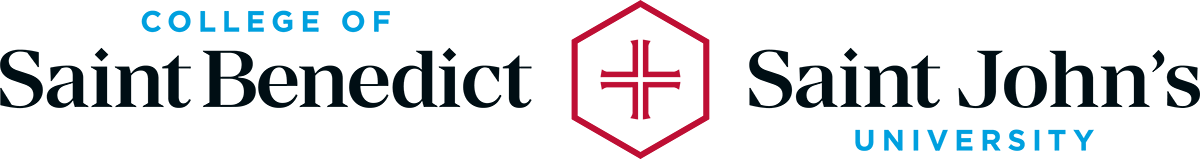 Home
Home
SJU Dining bucks
Click here to manage your dining bucks account.
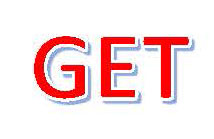
Dining Bucks can be used at any dining facility on either campus. They are an easy way to make a purchase and not have to worry about carrying cash.
If you have any questions regarding GET Funds, please contact Dining Services at 320-363-3487 or e-mail [email protected].
What is GET Funds?
GET is a website where students can view and/or manage a campus Meal plan account. It provides valuable information about account balances and spending history, while enabling deposits to a Dining Bucks account using a credit card. GET displays meal plan account balances in real time.
- Check transaction histories
- Make an online deposit into a Campus ID Dining Bucks account. Students may deposit money to their Dining Bucks meal account via credit card from the convenience of their own computers. Deposits made to Dining Buck accounts are available immediately for use.
- Bucks can be added in increments of $25, $50, $100 and $200 using your credit card. Keep in mind that Student Meal plan accounts have an expiration date for bucks on account. Be sure to check the Meal Plan information to be certain you are not adding more than what you will use before the expiration date.
Students can also add dining bucks using cash, check, or credit card by stopping by the Dining Service and Events office on the first floor of Wimmer Hall.
Refund Policy:
Students: All dining bucks deposits made through GET are added to a student campus meal plan. Dining bucks purchased are nonrefundable and expire at the end of each semester. Expired dining bucks are not eligible for refunds, rollovers, gift cards, or anything that holds value or that may be used in exchange for goods or services.
Employees: All dining bucks deposits made through GET are added to an employee dining bucks account and can be used as long as the individual is an employee of SJU/OSB. Refunds are available upon request to employees who leave employment at SJU/OSB. Contact the Dining Service and Events office to request a refund. Refunds will be issued via check through the Business Office. Requests for refunds need to be made within six months of the end of employment.
How do I sign up for GET Funds?
SJU meal plan participants are automatically registered for a GET Funds account.
Who can add funds through the GET site?
Students can add dining bucks through GET app, at the GET Funds website, or by stopping in the Dining Service and Events office. The app and website are always open, so funds can be added anytime and be used immediately.
Using the Guest Deposit feature, anyone can add dining bucks to a student GET Funds account. The student must share their ID number with the person adding funds to use this feature.