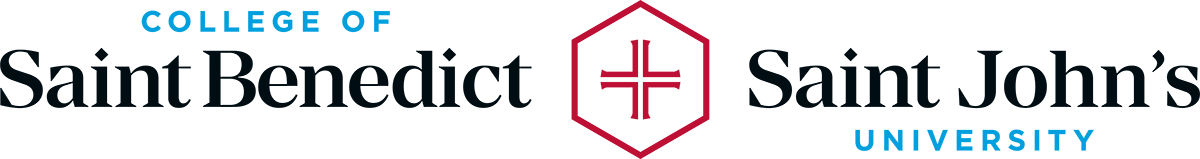 Home
Home
How to Make a Payment thru eBilling
In order for you to view the eBilling statement and/or make an online payment, please use the following login instructions:
- Students: Banner Self Service > Student Services > Student Accounts > My Account
- Authorized Users:
Click on the eBills tab. Select the statement you want to view and click on GO. Right click anywhere in the statement and choose print. Use this option if you would like to print a copy of your bill. If you intend to mail in a check as payment on the account instead of making an electronic payment, please note the Banner ID number or the student name on the check.
The address to mail payments to is:
College of Saint Benedict and Saint John’s University
Student Accounts Office
PO Box 5000
2850 Abbey Plaza
Collegeville, MN 56321
To make an online payment:
To initiate a payment please select the green box that says Make a Payment. A new page will appear that looks like the last page and you will need to select the green box with Make a Payment again.
Choose the amount of your payment. You can choose to pay the entire amount of the bill, or type in a specific amount. If you want to pay the full amount, you can click on Current Account Balance. You also have the option of including a memo for future reference. Select Continue.
The next screen will direct you to choose a payment method. From the drop down box, make your payment method selections. Your choices are Electronic Check (from your checking or savings account) or Credit Card via PayPath.
Electronic Check payments:
- To make an Electronic Check payment, select this option and then click Select. Now you will enter your bank account information.
- In Account Type choose either checking or savings
- Enter your routing number (bottom left side of check blank 9-digits)
- Enter your account number (numbers that follow the bank routing number above)
- Confirm your account number
- Enter the name as it appears on the account (ie John Smith)
- After you have entered the above information, you can save the account information as a profile for future use by checking the box below Option to Save. When you login to make a payment in the future, the information will be available to select as one of your payment methods.
- Beneath Save Payment Method As, you can name your payment, e.g. Primary Checking, Checking Account.
- Note:If any of the bank account information becomes incorrect at any time, be sure to delete the corresponding Stored Payment Method and reenter your new Payment Method with the proper information.
- Select Continue.
- Please review the following statement regarding your payment. Select I Agree and then select Submit Payment.
- Payment to your account is now complete. This is the confirmation page. A confirmation email will also be sent to the email address that is given for the authorized user.
Credit Card payments:
- To make a payment by credit card, choose Credit Card via PayPath and then click Select.
- Review the transaction details and then select Continue to PayPath
- A new window will open.
- Select Continue
- Confirm the amount to be paid to your student account. A new screen will appear that shows you the different types of credit cards that will be valid as well as the information that you will be charged a 2.95% (minimum of $3.00) non-refundable service fee.
- Select Continue
- The type of card that you will be using appears at the top of the screen
- Enter the name as it appears on the card
- Enter the credit card account number.
- Enter the expiration date from the pull down windows
- Enter card security code (on the back of the card).
- Optional: Enter the billing address (street address, city, state, and zip code in subsequent boxes)
- Enter your email address and retype in the next box to confirm.
- Optional: Enter your phone number.
- You will have the opportunity to review this transaction before being submitted.
- Select Continue
- Review your payment details on the next screen. Verify that all of the information is correct. If you need to edit the payment information select the Change Information button.
- Select the box under Terms and Conditions to authorize the charges to your credit/debit card.
- Select Submit Payment.
- Your credit card payment is complete. This page contains your receipt information. Be sure to print this page for your records. For security reasons, we recommend that the browser be closed after the payment has been made.
ADDITIONAL RESOURCES:
- General Policies
- Deposits and Withdrawal Information
- Federal Perkins Student Loans
- Finance Charges
- Health Insurance
- Secure Site information
- Your Billing Rights
COLLEGE OF SAINT BENEDICT SAINT JOHN’S UNIVERSITY
Contact Student Accounts
Student Accounts Office
2850 Abbey Plaza
PO Box 5000
Collegeville, MN 56321-5000
Located:
SJU Quad, Room 148
Hours:
Monday – Friday
8:30 a.m. – 3:15 p.m.
320-363-2193
[email protected]