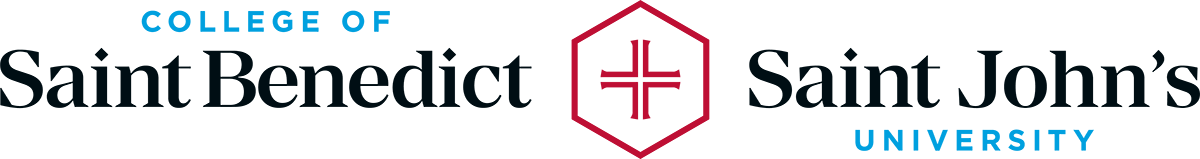 Home
Home
Holds
If something is currently checked out or the book is available but on the other campus you can place a “Hold” on it.
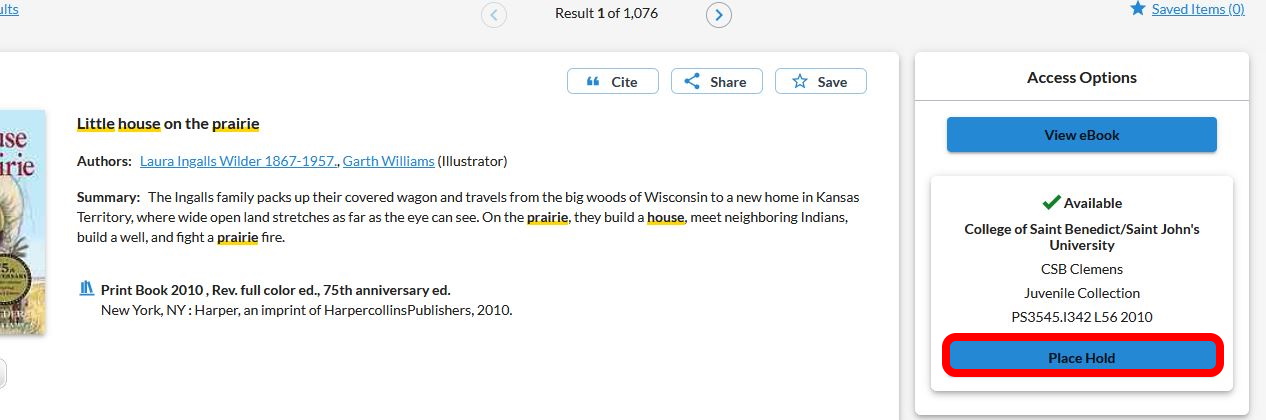
Click on “Place hold”. Enter your CSB and SJU Network Username and Password. Select your Pick-up Location and submit.
You also have the option to select a Hold Start and End Date. Click on Set Hold Schedule.
You will be notified by email when the item is available for pickup.
Books need to be picked up within 7 days and Media items within 3 days. If not your Hold will expire.