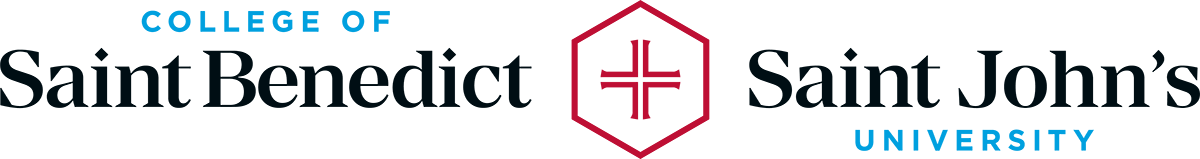 Home
Home
How to Order Textbooks
Textbooks for fall semester will be available August 6, 2025
Buying textbooks through the CSB + SJU Bookstores:
All course materials are available to order online only. There is no longer a physical store to purchase your course materials.
Orders can be shipped to your home or picked up at Alcuin or Clemens Library circulation desk.
How to purchase books from our online Bookstore:
- Log into the myCSBSJU portal. Then log into Banner.
- Click “Student Profile”
- Under your profile picture, click “Student Detail Schedule”
- Choose Fall 2025 term. Click the “Buy Books from the CSB+SJU Bookstore”
- This will bring you to the CSB + SJU Bookstore website and all the books needed for your classes will be populated.
- Choose which textbook option you want: new, used, rental or ebook.
- Create or login to your account for the CSB + SJU Bookstore. Please use your campus email address.
- Choose your payment method. You can charge textbooks and supplies to your tuition account through Sept. 10. Choose Student ID and enter your 9-digit Banner ID number.
- Select your shipping method. Choose “pick up”, and your textbooks will be waiting for you at the Circulation Desk at the library for your campus (CSB for Bennies and SJU for Johnnies) when you arrive on campus.
- Review and complete your purchase. You will receive an email confirmation with your order number. Remember to bring your Order Confirmation Number and Student ID when you pick up at the library.
Please create an account for the CSB + SJU Bookstore website. If you have ordered anything from the CSB + SJU Bookstore in the past then you may already have an account. If you create an account you will be able to log back in and see your order history. If you use guest checkout you will NOT see your order history and you will not receive an email when you click the forgot password box. If you used guest checkout in the past you can now either create an account using your campus email or another email address, or use guest checkout again.
Charge books to your tuition account:
Use your student ID to charge books and supplies to your tuition account at the beginning of each semester.
Fall Semester: August 1 – September 10, 2025
Spring Semester: December 10, 2025 – February 10, 2026