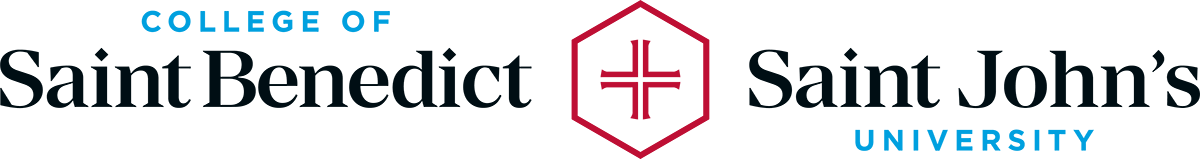 Home
Home
Your CSB+SJU Email Account
Your campus email account is the colleges’ official way of communicating with you. Over the course of the summer, you will receive updates on important topics such as registration, housing, eBilling, etc. Once classes begin, CSB+SJU will use this tool to communicate with you regarding class cancellations and delays, emergency announcements and other official updates.
Accessing Your CSB+SJU Email Account:
- Go to the login page at csbsju.edu/mail.
You can also access your email in myCSBSJU through the Office 365 widget on the dashboard, or under Tools/Campus Resources. - In the Email Address box, type your CSB+SJU email address.
- In the Password box, type your network password. The password is case sensitive, so type carefully.
- Click the Sign In button.
Once logged in, you can access other Office 365 applications by clicking the icon located in the upper-left corner of the page.
Forgot Your Password?
If you forget your password, go to: https://password.csbsju.edu.