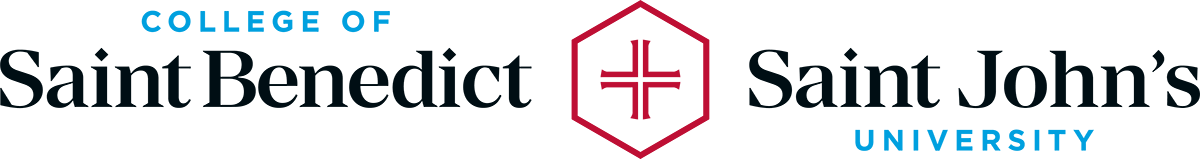 Home
Home
Setting Up Your CSB+SJU Network Account
- Navigate your web browser to the CSB+SJU network account password management site (https://password.csbsju.edu).
- Locate and click on the Forgot Your Password button.
- Enter your CSB+SJU email address in the User ID box, complete the CAPTCHA challenge by typing the letters that appear in the provided box and click Next.
- Select I forgot my password and click Next.
- Ensure Email my alternate email is selected and click Email. A message will be sent to the email address you have previously supplied to CSB+SJU for communication purposes.
- Check the mailbox of your alternate email address. You should receive a message with the subject “College of Saint Benedict – Saint John’s University account email verification code”. This message will contain a code which you will need in the next step.
- Go back to the password reset page and enter the code which was emailed to you.
- After correctly entering the code, follow the prompts to change your password.
CSB+SJU Passphrase Creation Requirements
Please review the CSB+SJU Passphrase Requirements below for guidelines on creating a passphrase (also known as passwords). Passphrases are longer, more secure, and easier to remember than traditional passwords.
- Create a passphrase that is at least 15 characters long and includes at least three of the following types of characters: symbols, numbers, uppercase and lowercase letters. For example: MyDogLovesToPlay45!
- Choose something known only to you that no one will suspect. Do not include easily guessable content such as “password” or “12345”.
- Do not include personally identifiable information such as your first name, last name, username, or company name.
- Do not use any information shared in online quizzes or resources (ex: The name of your first street, the make of your first car, etc.)
- Do not use the same passphrase, or a variation of it, for CSB/SJU accounts as for other access, such as, online banking, personal ISP accounts, Facebook, Twitter, or other social network accounts.
- You will not be able to use the following words in your passphrase: csbsju, johnnie, johnnies, bennie, bennies, blazers, Benedictine, benedict, saint, john’s, university, sjprep, prep, hmml, litpress, abbey, monastery.
Passphrases will not expire. The passphrase should be changed immediately if an account owner believes that it has been compromised (for example, if there is a possibility that another person may have viewed or acquired the password).