Search Results
” menu item on WEBSTER registration to report a course that you wished to take ... project. Students can choose from a menu of practicums including: volunteer service ... on Request for Additional Course Spaces - from Student Registration Menu Enter
https://www.csbsju.edu/documents/registrar/terms/014/014_classschedule.pdf
Spaces” menu item on WEBSTER registration to report a course that you wished ... Registration Menu Click on Fall 2004 and then click on the Select Term button ... Student Registration Menu Enter the 5 digit Call # of the course(s) you were
https://www.csbsju.edu/documents/registrar/terms/044/044schedule.pdf
that you use the “Request for Additional Course Spaces” menu item on WEBSTER ... once • Click on Spring Term Registration – from the Main Registration Menu Click ... Registration Menu Enter the 5 digit Call # of the course(s) you were not able to enroll
https://www.csbsju.edu/documents/registrar/terms/042/042schedule.pdf
Course Spaces” menu item on WEBSTER registration to report a course that you wished ... on Spring Term Registration - from the Main Registration Menu Click on Spring ... Course Spaces - from Student Registration Menu Enter the 5 digit Call #’s
https://www.csbsju.edu/documents/registrar/terms/022/022_classschedule.pdf
to the arrow, as shown in the picture. 7. Press “Menu” Button Before you can use your media device, you need to format it for the Recorder. Start by pressing the “Menu ... . Select ‘UTILITY’ from menu Under the menu screen, twist the “Multi Jog” knob left
https://www.csbsju.edu/documents/it services/instructional technology/creative spaces/audio recording studio/recording studio how-to guide.pdf
combinations, screen grab, function keys, and right-click menus have been ... ), system tray, and menu bars have been removed. Hundreds of screen capture, messaging ... Settings from the context menu to the left of the quiz title and select the desired
https://www.csbsju.edu/documents/it services/instructional technology/canvas resources/respondus monitor documents/quickstartguide-instructor-canvasnewquizzes.pdf
Office. We also ask that you use the “Request for Additional Course Spaces” menu ... • Click on Spring Term Registration – from the Main Registration Menu Click ... Registration Menu Enter the 5 digit Call # of the course(s) you were not able to enroll
https://www.csbsju.edu/documents/registrar/terms/052/052schedule.pdf
, keystroke combinations, screen grab, function keys, and right-click menus have been ... (Windows), system tray, and menu bars have been removed. Hundreds of screen capture ... , select Settings from the context menu to the left of the quiz title and select
https://www.csbsju.edu/documents/media services/instructional design/quickstartguide-instructor-canvasedition.pdf
, keystroke combinations, screen grab, function keys, and right-click menus have been ... (Windows), system tray, and menu bars have been removed. Hundreds of screen capture ... , select Settings from the context menu to the left of the quiz title and select
https://www.csbsju.edu/documents/it services/instructional technology/canvas resources/respondus monitor documents/quickstartguide-instructor-canvasedition.pdf
by the SJU and OSB community. A catering menu for organizations outside of SJU/OSB ... menu with the Events and Dining Service office (2240), then follow-up with a menu ... lunch with your choice of dessert from our menu at an additional charge Sandwich
https://www.csbsju.edu/documents/sju dining/pdfs/sju inside catering guide july 2015.pdf